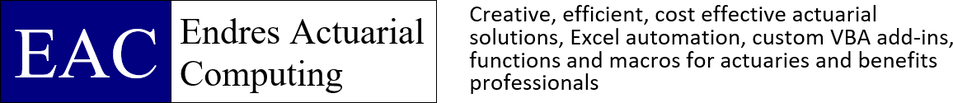The SOA issued a press release on October 27, 2014.
Yes, EAC_PV Tools handles RP-2014 mortality and Mortality Improvement Scale MP-2014 quite nicely. Click here for more information about EAC_PV Tools.
|
The Society of Actuaries' (SOA’s) Retirement Plans Experience Committee (RPEC) has released the final report of the RP-2014 Mortality Tables. Click here for more...
The SOA issued a press release on October 27, 2014. Yes, EAC_PV Tools handles RP-2014 mortality and Mortality Improvement Scale MP-2014 quite nicely. Click here for more information about EAC_PV Tools.
0 Comments
Fixed a compatibility issue with Office 2007 for both EAC PV Tools and EAC Utilities. Everything should work fine with Office 2007, Office 2010, Office 2013, and Office 365; 32-bit and 64-bit.
EAC PV Tools has been updated to include the RP-2014 mortality tables and the MP-2014 mortality improvement scale that was announced the Society of Actuaries on February 4, 20014. All of the tables are available (employee, healthy annuitant, total dataset, disabled retiree, blue collar, white collar, bottom quartile, top quartile, male, female); generational mortality improvement can be applied; a combined table (employee/annuitant) can be specified based on a given retirement age. Click here for more information.
A function has been added: PVSLPBGC = present value of a single life annuity using the PBGC basis, based on UP84 mortality and the PBGC's immediate and deferred interest rates. Apparently some pension plans still use this as a "grandfathered" lump sum floor.
Society of Actuaries published the 2-dimensional table of mortality improvement underlying Scale BB. This is now available.
With a little more effort, but I added Scale BB for use with generational mortality.
To project using Scale BB, append “GB” to the mortality table name. For example, “RP2000GB-CM” or “UP94GBM”. Scale BB is also available for use with static mortality table projection (projected to a specific year). As with any other projection scale, this is done by appending the table name with the “@” sign, followed by the year, followed by a “/”, followed by the scale name. (When projecting GAM94, UP94, or RP2000, the scale name can be omitted because scale AA is implied.) Examples:
RP-2000 tables and UP94: These mortality tables can be projected with full generational mortality improvement using Scale AA by appending “G” to the mortality table name. For example, “RP2000G-CM” or “UP94GM”.
GAR94: 1994 Group Annuity Reserving Table (GAR94 or GAR94F) uses generational mortality improvement using Scale AA by definition; hence there is no option to use “G” for these tables. |
Archives
May 2025
|
|
Endres Actuarial Computing
|
Copyright © 2014-2025
Endres Actuarial Computing All rights reserved |
email: [email protected]
phone: 952-221-1000 |